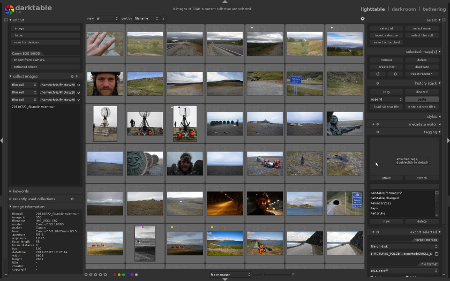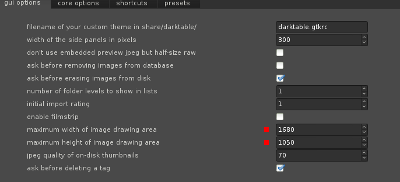Mein Handtuch-Tag auf dem LinuxTag 2012
Habe mich heute den ganzen Tag auf dem LinuxTag rumtreiben dürfen. Den Morgen habe ich damit verbracht ein bisschen über die Stände zu schlendern und mich mit dem einen oder anderen ein wenig zu unterhalten. Wie es sich für echte Nerds gehört, habe ich auch einige, zur Feier des Tages , behandtuchte gesichtet.
Den Nachmittag habe ich mir die Vorträge zum Monitoring angeschaut, auch um mal wieder auf den neusten Stand gebracht zu werden. Aber offensichtlich war ich von der Realität gar nicht so weit entfernt.
Angefangen mit dem Vortrag RRDtool Caching Daemon - Wie entgehe ich der I/O-Hölle von Sebastian "tokkee" Harl. Sebastian hat einen Einführung gegeben, wie RRDtool Daten speichert und warum die Art und Weise zu viel I/O-Last führen kann. Als Lösung zeigte er den RRDtool Caching Daemon und wie dieser das Problem verringert. Der Vortrag hat mir recht gut gefallen. Er war kurzweilig und nicht zu technisch.
Am meisten habe ich mich eigentlich auf Apache Tomcat Monitoring effektiv von Peter Roßbach und Tobias Benner gefreut. Wie sich herausstellen sollte, der schwächste Vortrag zum Monitoring. Zwar gingen die beiden ganz kurz auf Möglichkeiten ein, zusätzliche Monitoring-Möglichkeiten in Tomcat einzubauen. Dies aber nur sehr oberflächlich. In Wirklichkeit war der Vortrag eine Werbeveranstaltung für die selbst geklöppelte Monitoring Software der beiden, die ich hier namentlich auch gar nicht erwähnen möchte. Ich war wirklich einigermaßen enttäuscht.
Nach einer kurzen Kaffeepause ging es im Monitoring-Saal mit Icinga - Best Practices eines Forks von Bernd Erk weiter. Zwar hatte der Vortrag nicht damit zu tun, Icinga als Monitoring-Lösung einzusetzen, als viel mehr zu zeigen, dass es nötig und richtig sein kann, ein Fork eines Projekts zu erstellen. Bernd beschrieb auf frische und unterhaltsame Weise wie die Gruppe sich dazu entschlossen hat, und dass dem Fork ein langer Denkprozess vorangegangen ist. Außerdem zeigte er was nötig ist, um den Fork zu etablieren und zu einem lebendigen Projekt zu entwickeln. Schon alleine da angefangen, dass die Projektsprache von Anfang an englisch war, obwohl es nur deutschsprachige Mitstreiter gab.
Den Schluss machte Christoph Mitasch mit seinem Vortrag MySQL Monitoring & Management . Auch dieser hat mir wieder sehr gut gefallen. Zwar kannte ich die meisten sachen schon, konnte aber trotzdem ein paar Ideen mitnehmen. Z.B. hatte ich das percona-toolkit gar nicht auf dem Schirm.
Zwar hätte ich auch gerne noch was aus der Linux Kernel Ecke gehört, doch Monitoring erschien mir sinnvoller. War auf jeden Fall ein schöner Tag und der Besuch hat sich gelohnt.